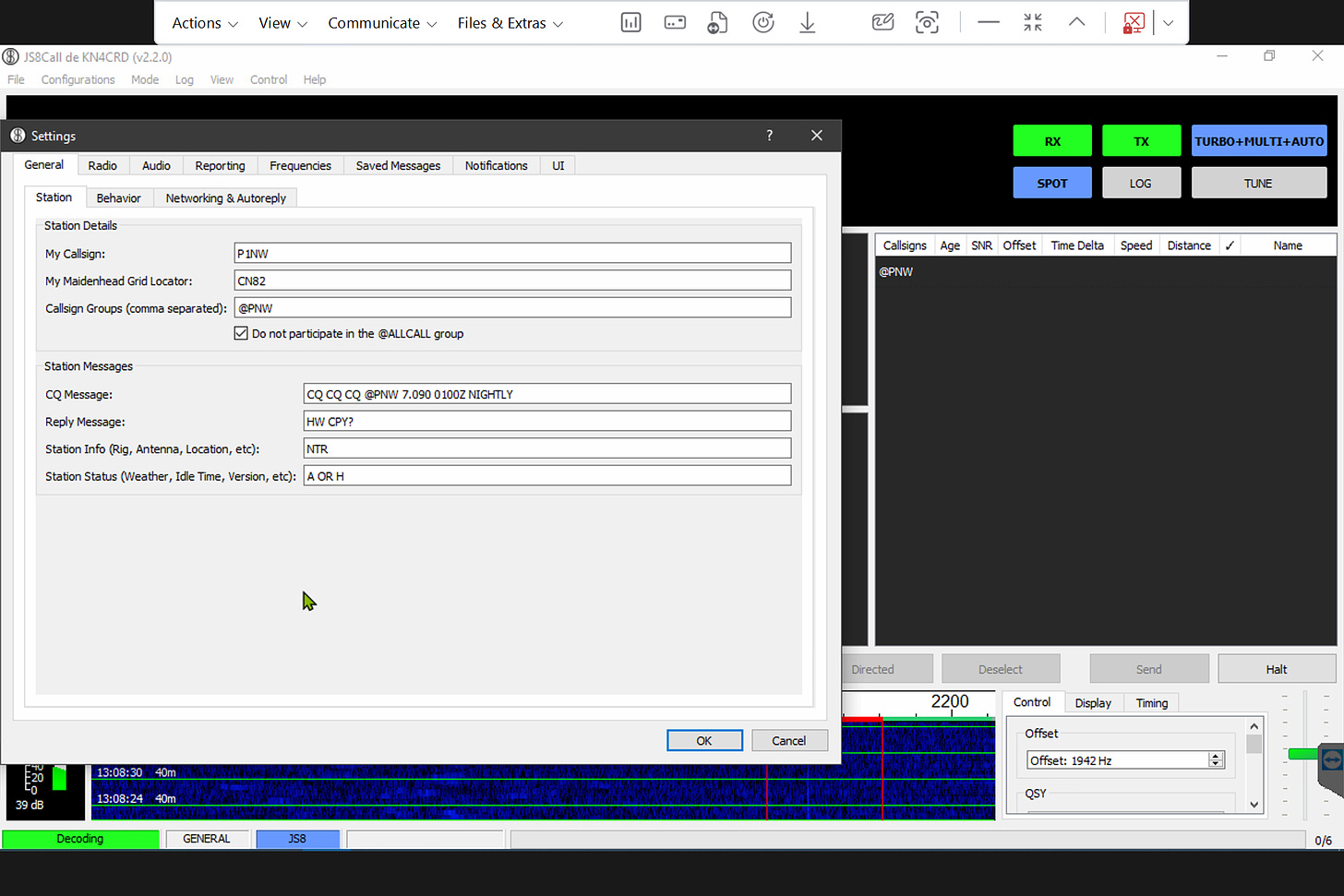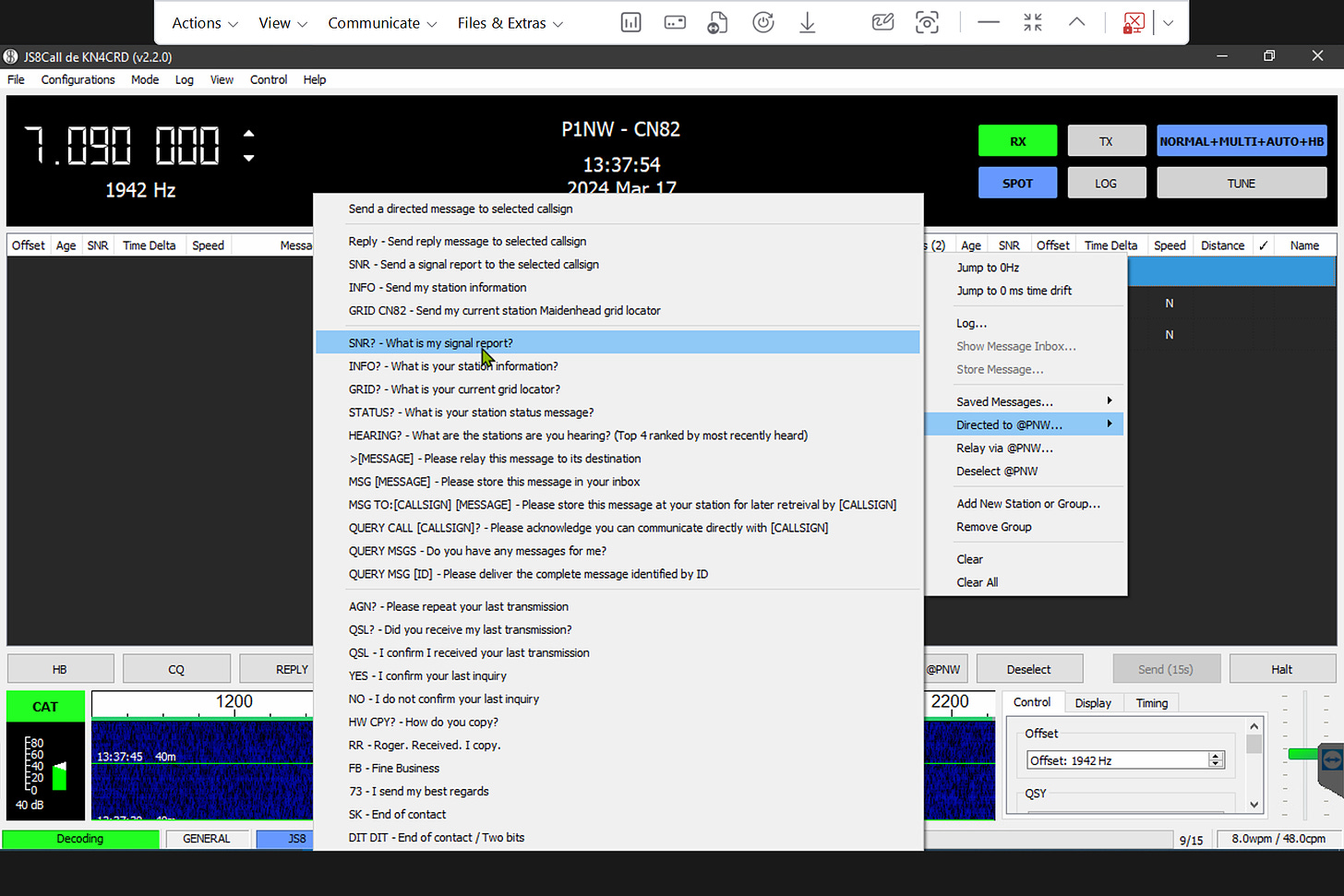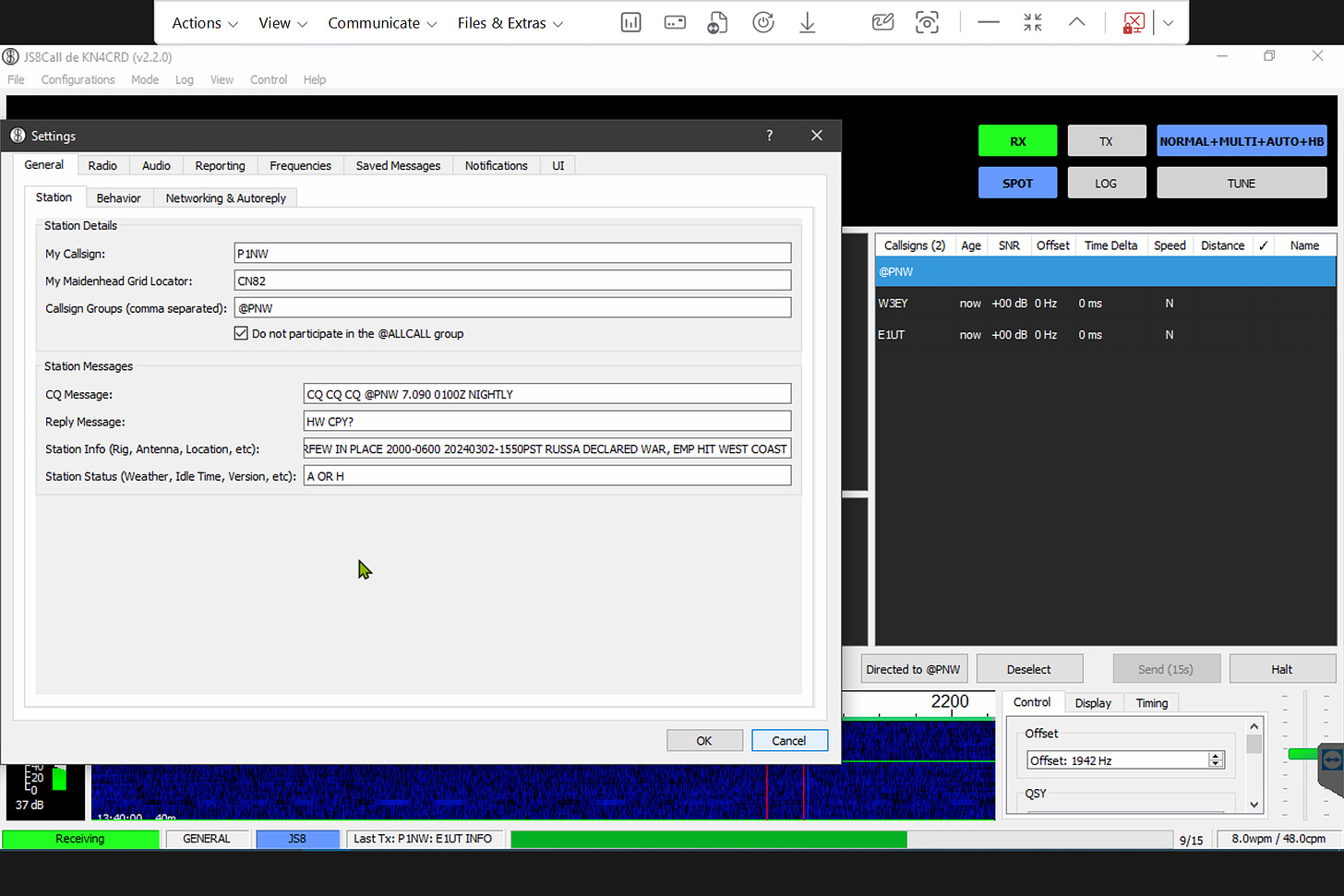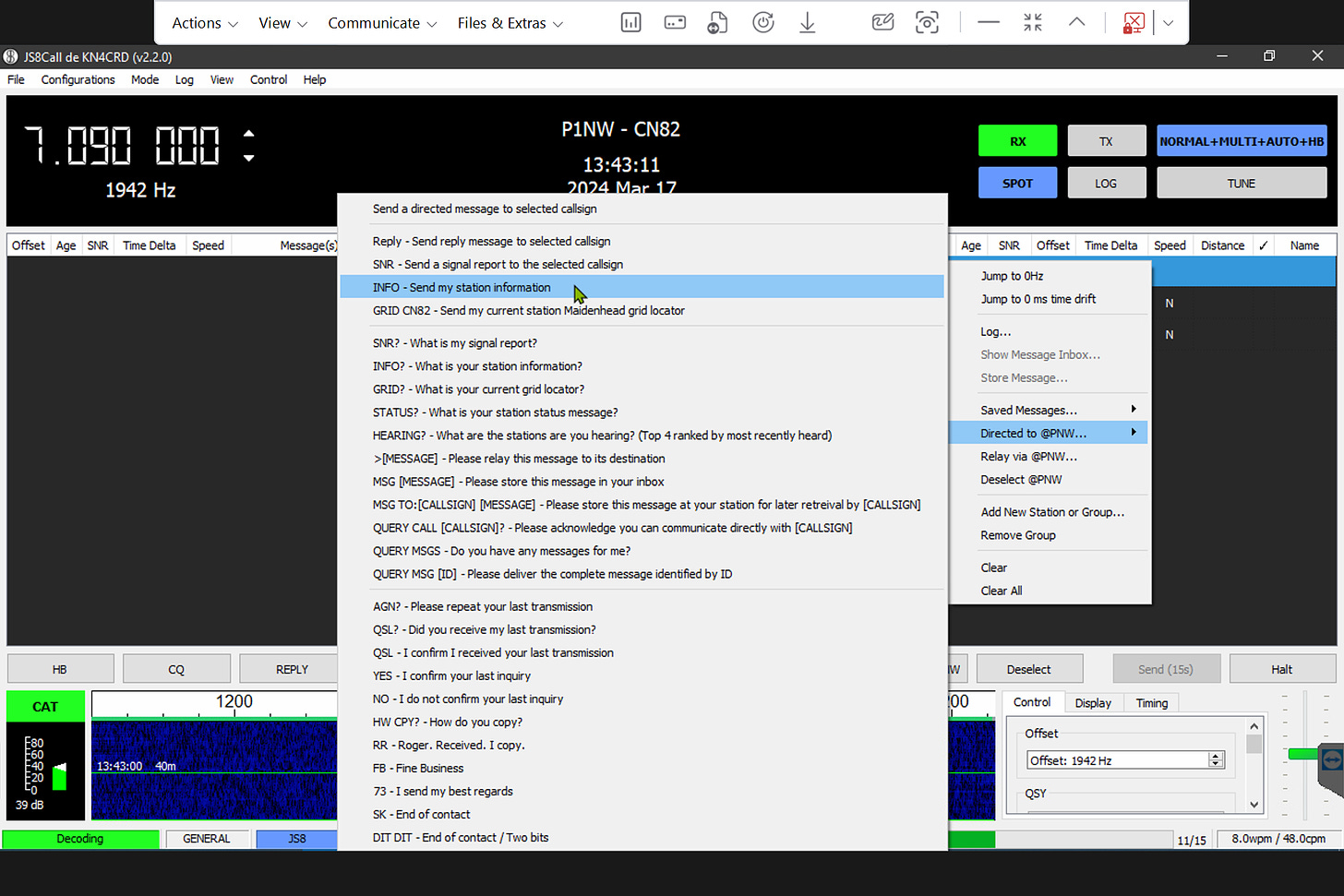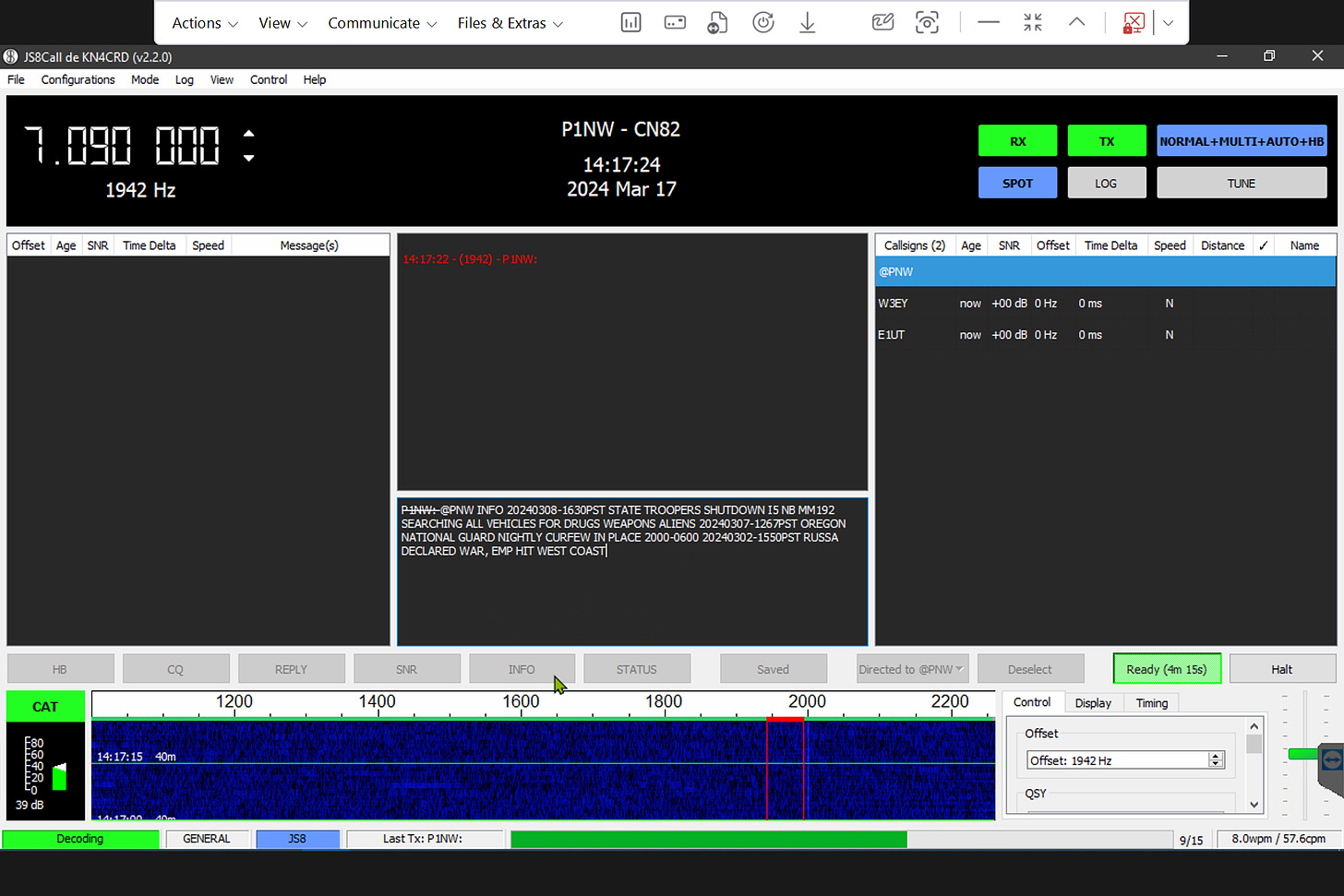NOTE: This is the post that started the @PNW NET off. For current information and to see how it has evolved, see: https://pnwminuteman.com/s/pnw-js8call-net
I’ve been working with a group of fellow HAMs that see JS8Call as a primary digital mode for passing comms in SHTF. They are trying to run it like a voice net and I think that is the wrong approach with this App.
What makes JS8Call different is its ability to be used unattended and I believe that should be the foundation on which a SHTF Net using this mode should be based on.
All you need is an agreed on GroupCall to pass traffic as, a consistent “come up time” (aka, Wilderness Protocol) and two simple traffic handling methods that are already built into JS8Call.
HEAD START
Using the internet (this post) as a head start makes things a bit easier, but when the internet is gone and power is off for a month, the HAMsters on 7.078 are going to be gone for the most part because they have no long-term power source or QRP rigs that can be sustained off-grid.
What will be left are those like me that have focused on having comms in that austere environment instead of playing HAMster with a 100W rig in my HVAC conditioned shack.
If you are one of like mind, I invite you to get on air with me and build the links now that will be dialed in by the time the nukes start flying or that CME we keep getting missed by finally hits.
HOW I SEE IT WORKING
Limited resources and chance of multiple CME/EMP risks dictate that the comms window be narrow and not a persistent presence.
That means an agreed-on TIME/FREQ must be established in post SHTF via lots of back and forth, or practice now will confirm the best times and band.
NET DETAILS
Forty Meters (NVIS preferred) is the best band for continental comms and comes into its own from East to West coast around 0100z / 1800PT, 1900MT, 2000CT, 2100ET.
So, let’s make the Net start time the following:
7.090MHz - 0100z - Nightly
Below is how to set our JS8Call up (note my callsign is changed to P1NW for the sake of the internet) use your real FCC CallSign, you will see mine on air if you show up to the net on air, take note of my maidenhead.
CALLSIGN GROUP
@PNW
CQ MESSAGE:
This is where the NET INFO is kept and sent out on freqs to advertise when and where to meet.
STATION INFO:
This is the most important section and where you put NEWS to pass to the group.
STATION STATUS:
STATUS LINE = AmRRON STATUS REPORT SYSTEM
SHORT STATUS REPORT
`A OR H = Stable, Oregon, Home`field 1 - conditions @ operators location
`(A - all stable / B - moderate disruptions / C- severe disruptions)`field 2 - operator's location by state
`OR = Oregon`field 3 - operator's position
`(h-home / m - mobile / p - portable)`
LONG STATUS REPORT
field 4 - commercial power
`(y - yes / i - intermittent / n - no)`field 5 - water
`(y - yes / c - contaminated / n - no)`field 6 - sanitation
`(y - yes / n - no)`field 7 - medical
`(y - yes / n - no)`field 8 - grid communications
`(y - yes / n - no)`field 9 - transportation
`(y - yes / n - no)`
SAMPLE NET:
7.090MHz - 0100z - Nightly
I power up my system and request an SNR from the group to see who is on the air and what the strengths are for each person so I can know who to use as a relay if needed.
I have news to pass of freeway closures due to State Trooper activities which I have pre-filled into my Station Info field with the DATE/TIME of when the information was obtained.
At the NET START TIME I bring up my system and send my INFO to @PNW which anyone with that group in their setup will receive.
This can be done also by clicking on the @PNW group and hitting the INFO button.
While on air during net time, everyone should be asking for:
@PNW>INFO?
@PNW>STATUS?
@PNW>QUERY MSGS?
to get what’s in everyone’s Station Info field (NEWS), their Status Info (LOCAL CONDITIONS) and any stored messages for the individual.
The whole process should take 10-15 minutes tops.